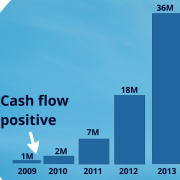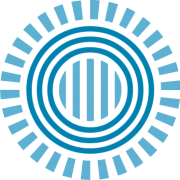Work together in real time with Prezi Meeting!
Fresh from the Prezi blog:
You can now work together in real time on the same prezi! With Prezi Meeting, teams can collaborate live or simply present prezis with up to 10 people in a prezi at one time. Prezi Meeting is included in all license types.
Here’s how to start Prezi Meeting:
- Open a prezi to edit
- Click “Meeting” from the menu bar in the upper right corner of the screen
Now you have two options:
- Select “Invite to edit” to generate a link that you can send to anyone. When your invited collaborators open the link, you will see their avatars. Text, images, and videos added to the prezi are visible to everyone, giving remote team members the sensation of being in the same creative space together. (When you are invited to co-edit a prezi you will enter the Prezi Meeting in Show mode upon clicking the link. To start co-editing the prezi, switch to Edit mode).
- Select “Start online presentation” to generate a link that you can send to anyone. When recipients open this link, they can watch as you present, but will not be able to edit the prezi. This link expires 10 minutes after you have closed the prezi and finished the session.
Here’s how to navigate in Prezi Meeting:
- To follow an avatar: click an avatar and select “Take a look”
- To give a collaborator control of the prezi (you are currently the presenter): click on the avatar and select “Hand over presentation”
- To navigate on your own: click on the avatar and select “Explore freely”
To add an extra dimension to the co-editing process, you can use communications tools such as Skype.